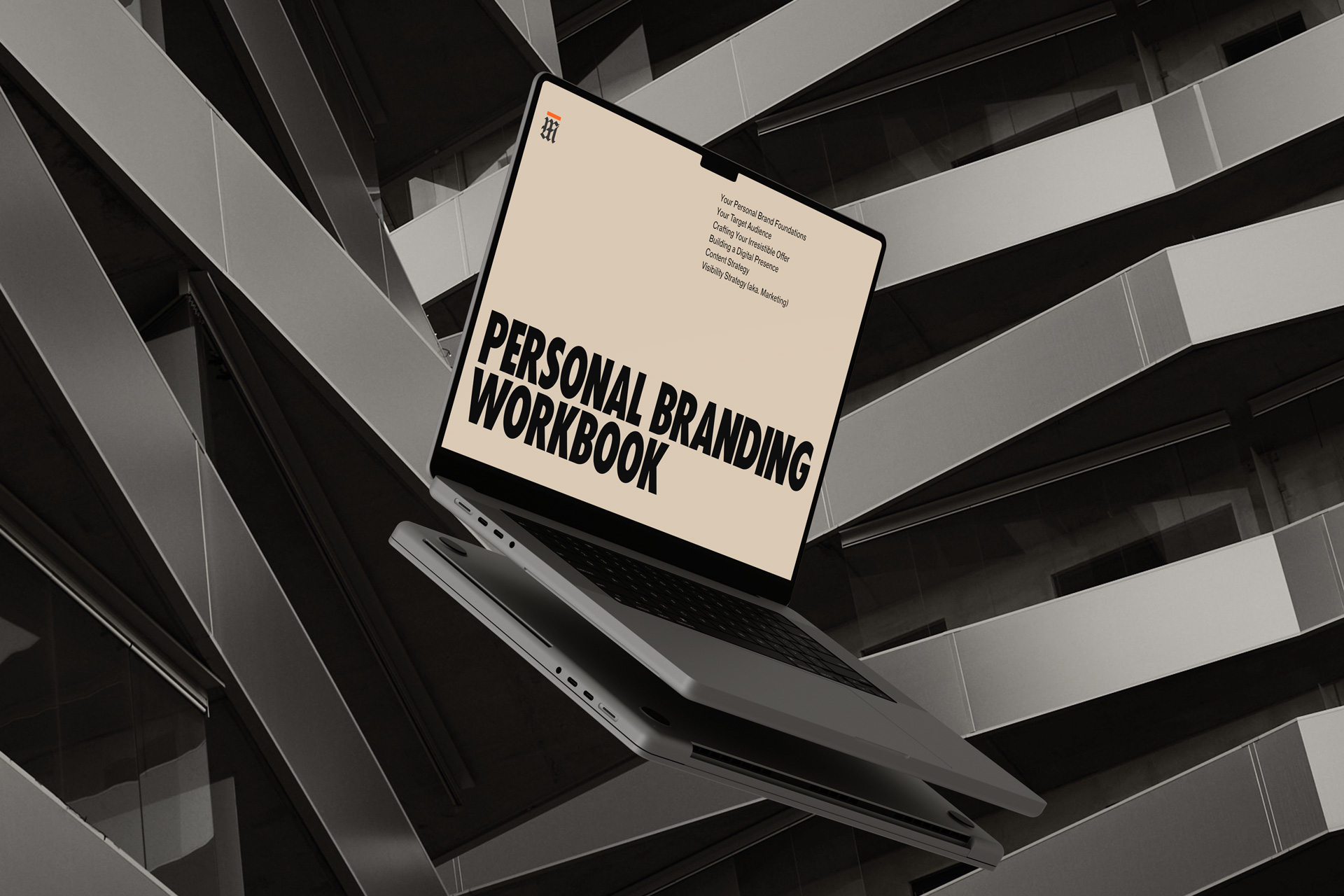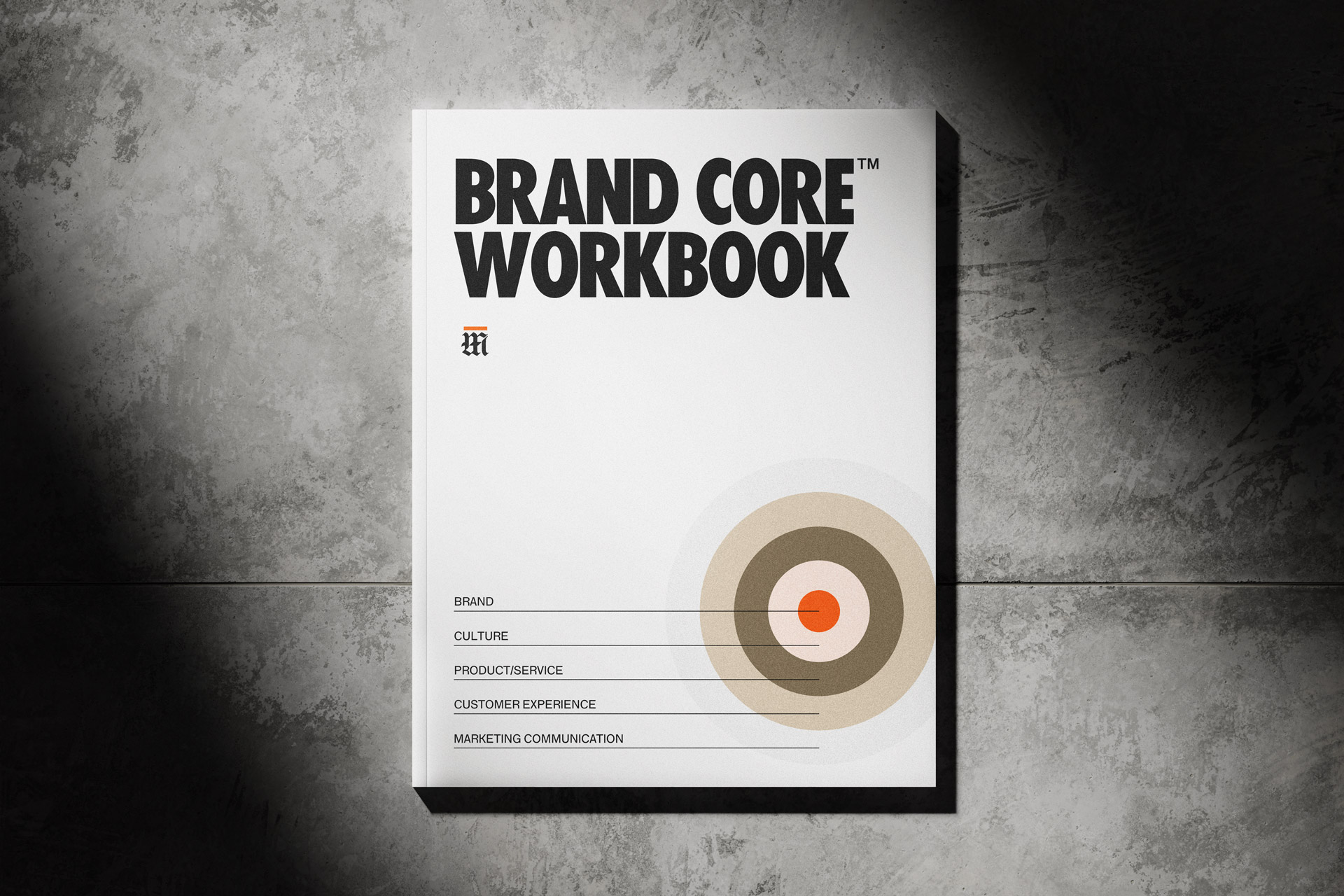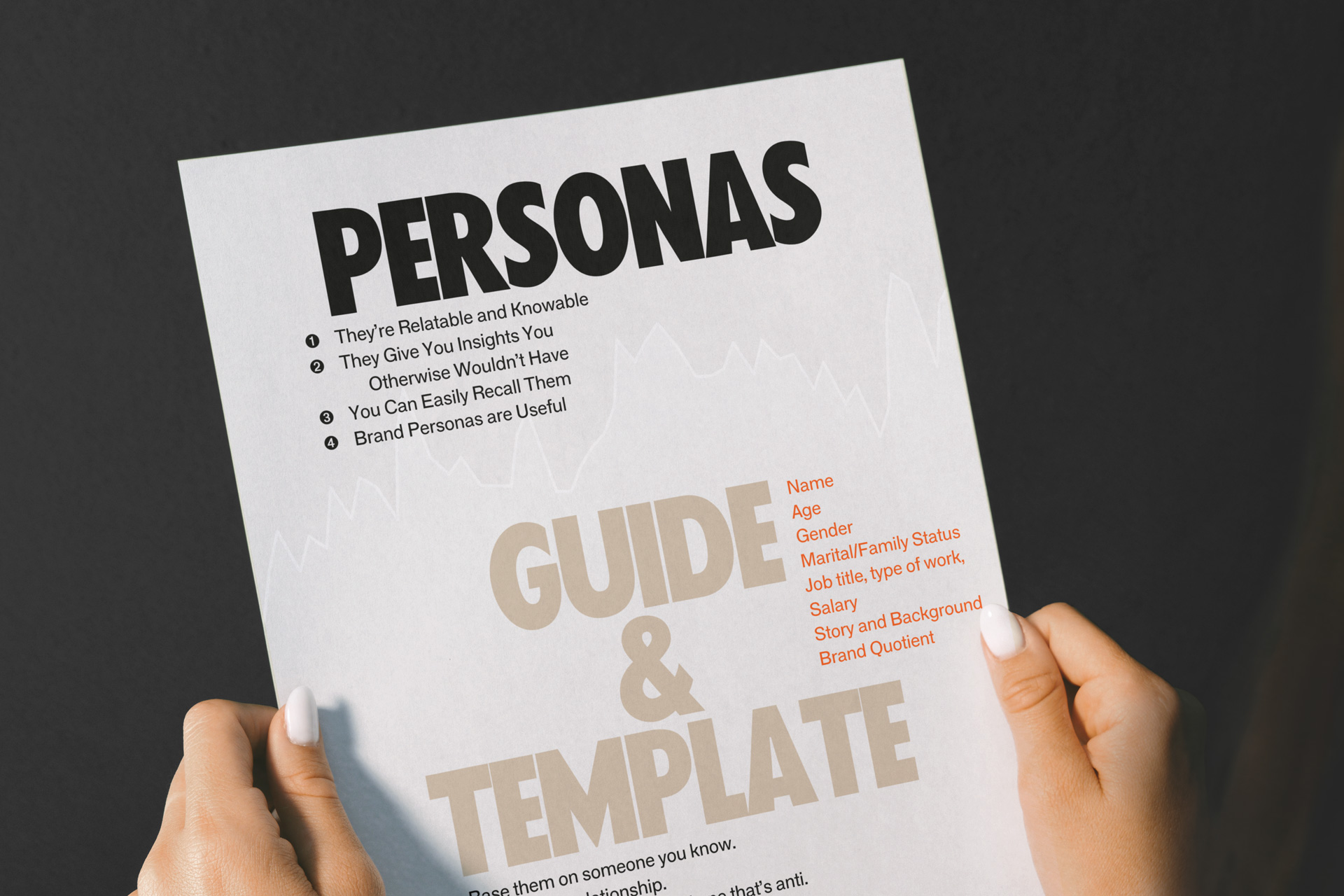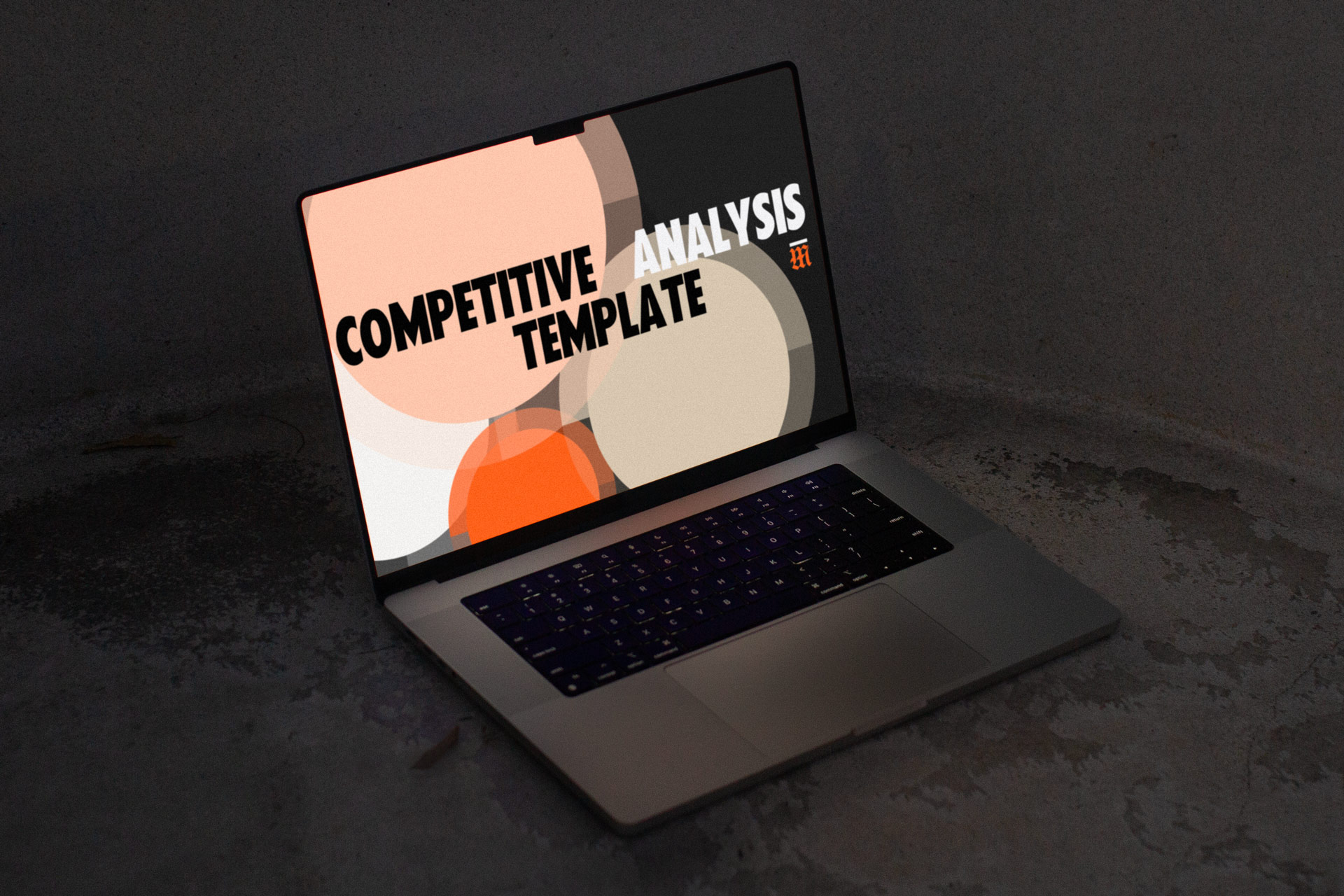How to Use these Blocks
For every download, article, or page that we want to have a link to within Rich Text CMS, create one of these feature blocks.
- Change the Image
- Update the Title
- Update the "Download Now" Link
- In "Settings" update the Custom Attribute "Value" to be something unique.
- Add the Attribute Value to the Index on the Right